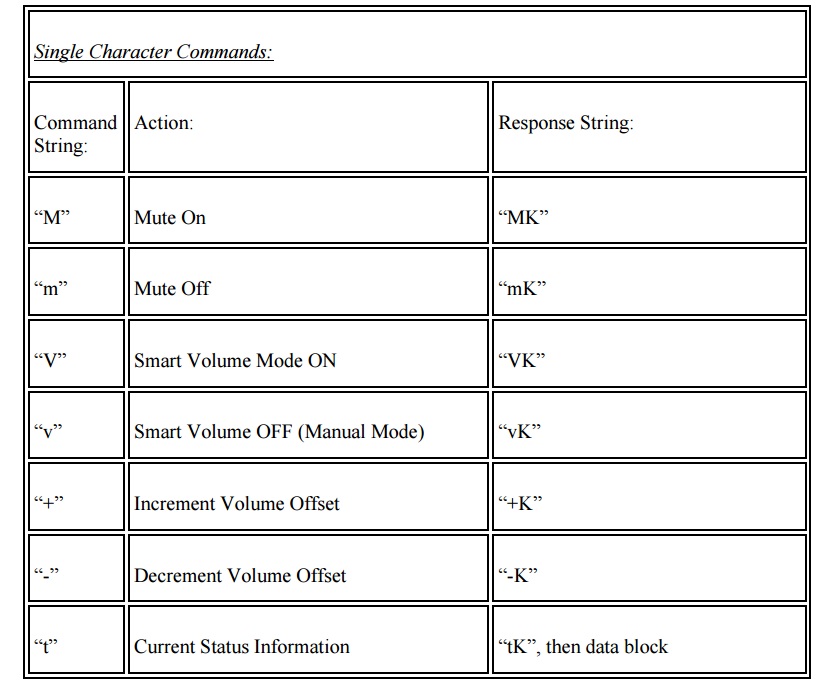Operations: Direct Communication Mode
Introduction
Users may communicate directly with the Maestro via serial port emulation using ASCII code. Multiple Maestros can be networked and controlled from a single terminal. Skilled users may incorporate Maestro communication into their own programs or databases by utilizing the associated ASCII commands. 5.2 Communication and Command Protocol
Communication and Command Protocol
Command: “t” Get Current Status Information
Response: “tK” , followed by a form feed character, and the following formatted data block:
Input: -24.16 dBV audio input signal value
Ambient: 177.22 dB SPL Ambient Level (average)
Offset: 22.80 dB SPL Volume Offset (set by user)
Output: 63.47 dB SPL Audio Output
Mic: 162.23 dB SPL Current Microphone Reading
Pot: 28.93% Pot Setting (note 1)
Sply+: 21.60v Power Supply
Mute: Off Mute On/Off indication
SmartVol: Off Smart Volume On/Off indication
Audio: Yes Input Audio Present or Not
Command: “Laadd” load EEPROM location “aa” with data “dd”
Response: “LK” Eg: L0306 returns “QK” (EEPROM location “03” changed to the value “06”) Refer to the EEPROM table described later (only User Modifiable locations can be changed).
Command: “Qaa” read EEPROM location “aa”
Response: “QK 0xdd” returns the value “dd” read from EEPROM location “aa”
Eg: Q03 returns “QK 0x06” assuming that (EEPROM location “03” contains “06”)
Command: “q0” Query Serial Number
Response: : “qK xxxxxxxx” returns the Serial Number
Command: “q1” Query Firmware Revision
Response: : “qK USX1-00” returns firmware revision number
Command: “q0” Query Serial Number
Response: : “qK xxxxxxxx” returns the Serial Number
Command: “q1” Query Firmware Revision
Response: : “qK USX1-00” returns firmware revision number
Command: “q0” Query Serial Number
Response: : “qK xxxxxxxx” returns the Serial Number
Command: “q1” Query Firmware Revision
Response: : “qK USX1-00” returns firmware revision number
Command: “q0” Query Serial Number
Response: : “qK xxxxxxxx” returns the Serial Number
Command: “q1” Query Firmware Revision
Response: : “qK USX1-00” returns firmware revision number